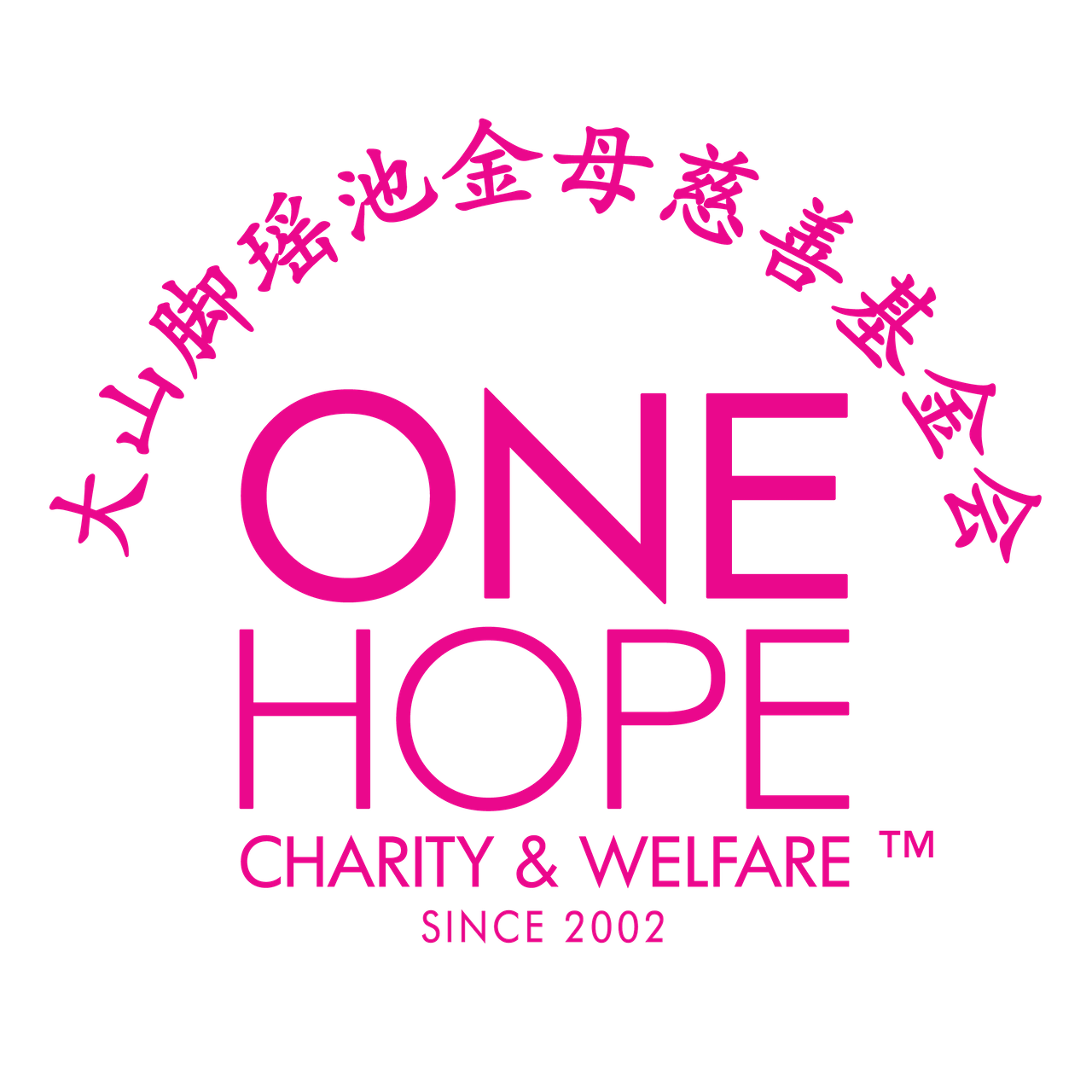FAQ
Feature Topics
Get Started
How to register an account?
How can I do a donation?
Payment Method
What is your social media platform?
I found someone need help and assistance, how to raise a case?
One Hope Zero Barrier Free Shuttle Service
Tax Exemption
Donation
Who are we? What you provide?
I'm from Oversea / not in Malaysia, can I donate?
I'm under 18, can I donate?
What is the minimum amount for donation?
How can I donate without an account?
Your Account
How if I am unable to login my account?
I forgot my password, what should I do?
I forgot my username and password, what should I do?
How if I unable to choose preferred language?
Payments and Receipts
Can I request an official receipt after donation? Is it send by email?
How if I did not receive the donation receipt?
When I make donation, the payment page show error and end up donation not success.
How if I filled up remark but receipt missing?
How do I change donor's name on receipt?
How if my receipt name/donor's name shown blank?
How if my receipt missing the Chinese word?
Can I see my previous/history donation?
What happen if duplicate charge or payment failed?
Sustainer Program
What is the Sustainer Program?
How to cancel a subscription?
Can I upgrade/downgrade to the Sustainer Program?
Can I subscribe to more than one Sustainer Program?
How to renew my card?
E-Wallet
What are the supported E-Wallet?
What happen if duplicate charge or payment failed?
Receipts provided for e-wallet payment?
App
How Can I download your APPS for Android / IOS?
How if I am unable to download receipt on app?
When I want to make donation, the app redirect me to website for paymemt?
Why I see the new update on the One Hope App but can't go into the app?
Contact Us
Call our hotline +(60)4-539 9212 or +(60)16-419 2192 or +(60)19-332 2192
WhatsappFacebook inboxEmail: e-info@onehopecharity.org